May 9, 2025
May 6, 2025
Wisuda PSPPI UNISBA Semester Ganjil 2024/2025
December 4, 2024
BROSUR PSPPI UNISBA Semester Genap Tahun Akademik 2024/2025
Setelah tiga tahun berproses, akhirnya kami memperoleh izin untuk membuka Program Profesi Insinyur ini. Profesi Insyur ini sangat dibutuhkan oleh semua sarjana Teknik. PS-PPI ini merupakan program lanjutan bagi Sarjana Teknik dalam meningkatkan profesionalisme insinyur sebagai profesi yang handal dan berdaya saing
Agenda
There are no upcoming events at this time.
Fasilitas
Ruang Kuliah
Dilengkapi AC, Proyektor Dan Penunjang Lainnya.
Perpustakaan
Dilengkapi Dengan Buku Teks Cetak Maupun Digital
Laboratorium Teknik
Untuk Menunjang Pada Saat Perkuliahan Praktikum

Tenaga Penganjar
Profesional dan Kompeten.
Student Center
Dilengkapi Dengan LCD
Penunjang Lainnya
Masjid, Kantin, Tempat Parkir, Kesehatan Dan Lainnya